36-613: Data Visualization
More High Dimensional Data and Shiny
Professor Ron Yurko
9/28/2022
Consider the following spiral structure...
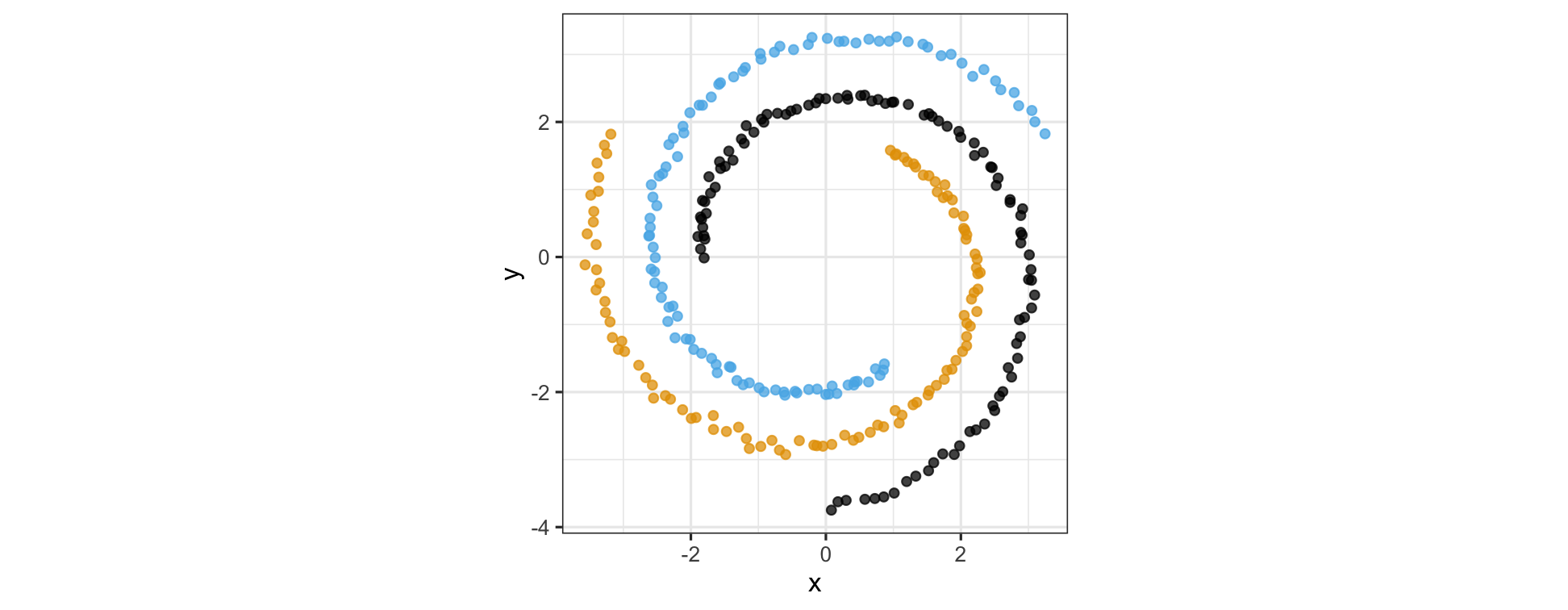
PCA simply rotates the data...
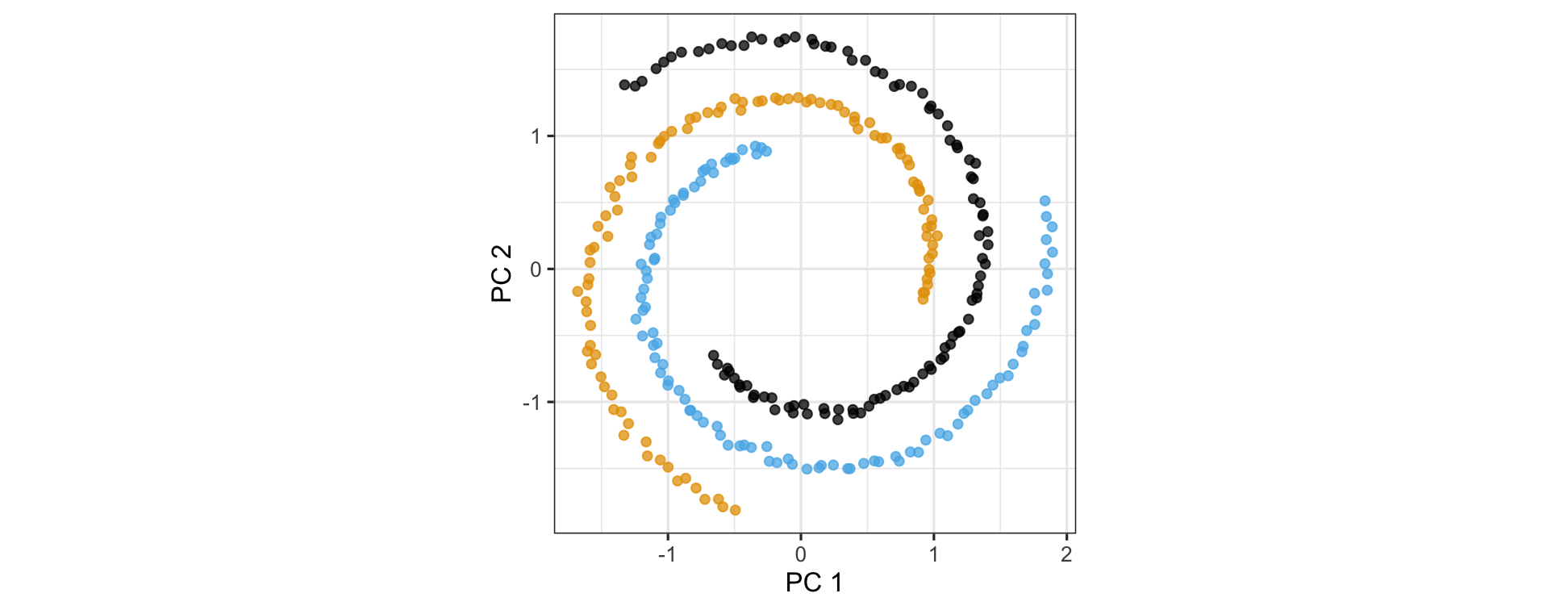
Nonlinear dimension reduction with t-SNE and UMAP
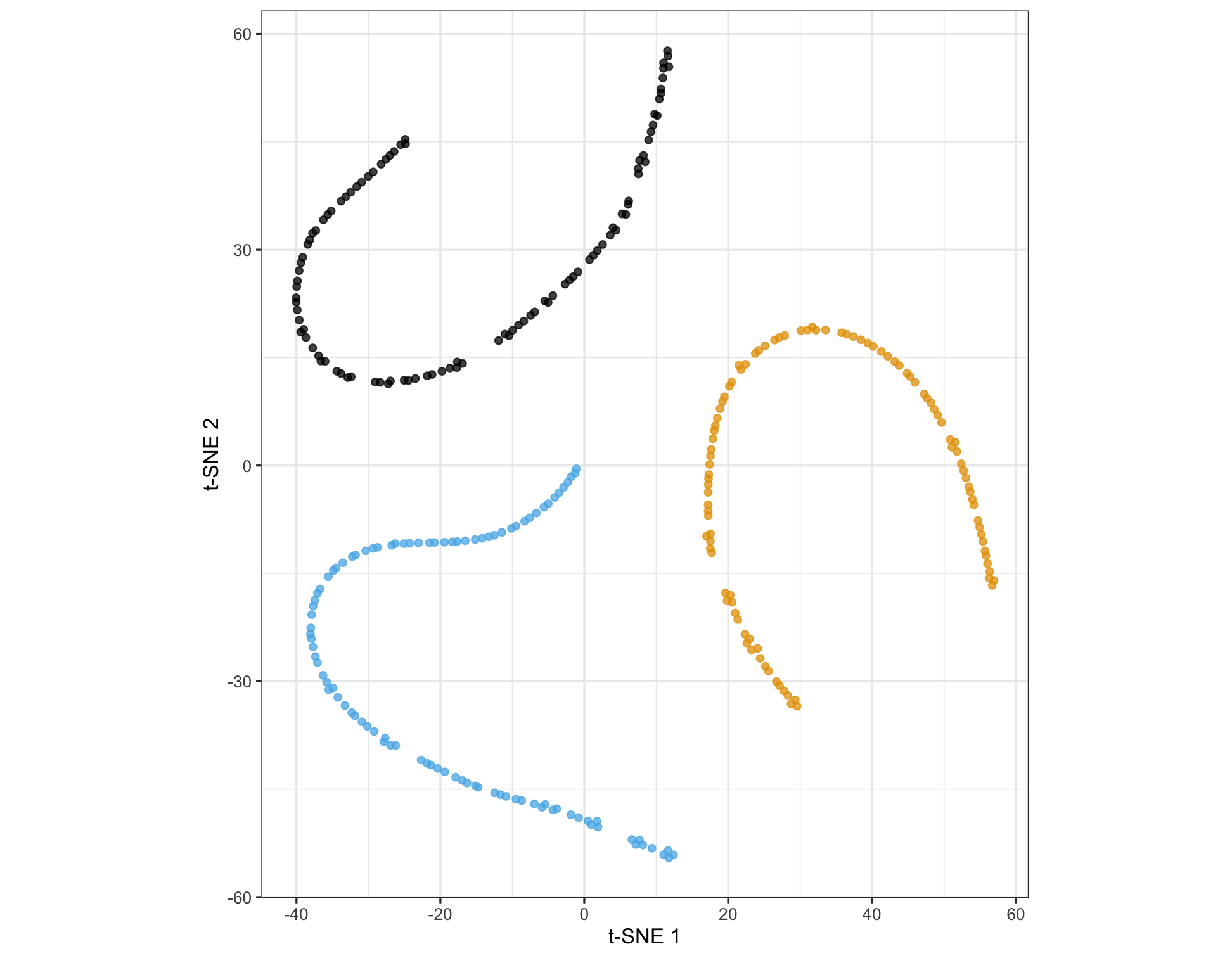
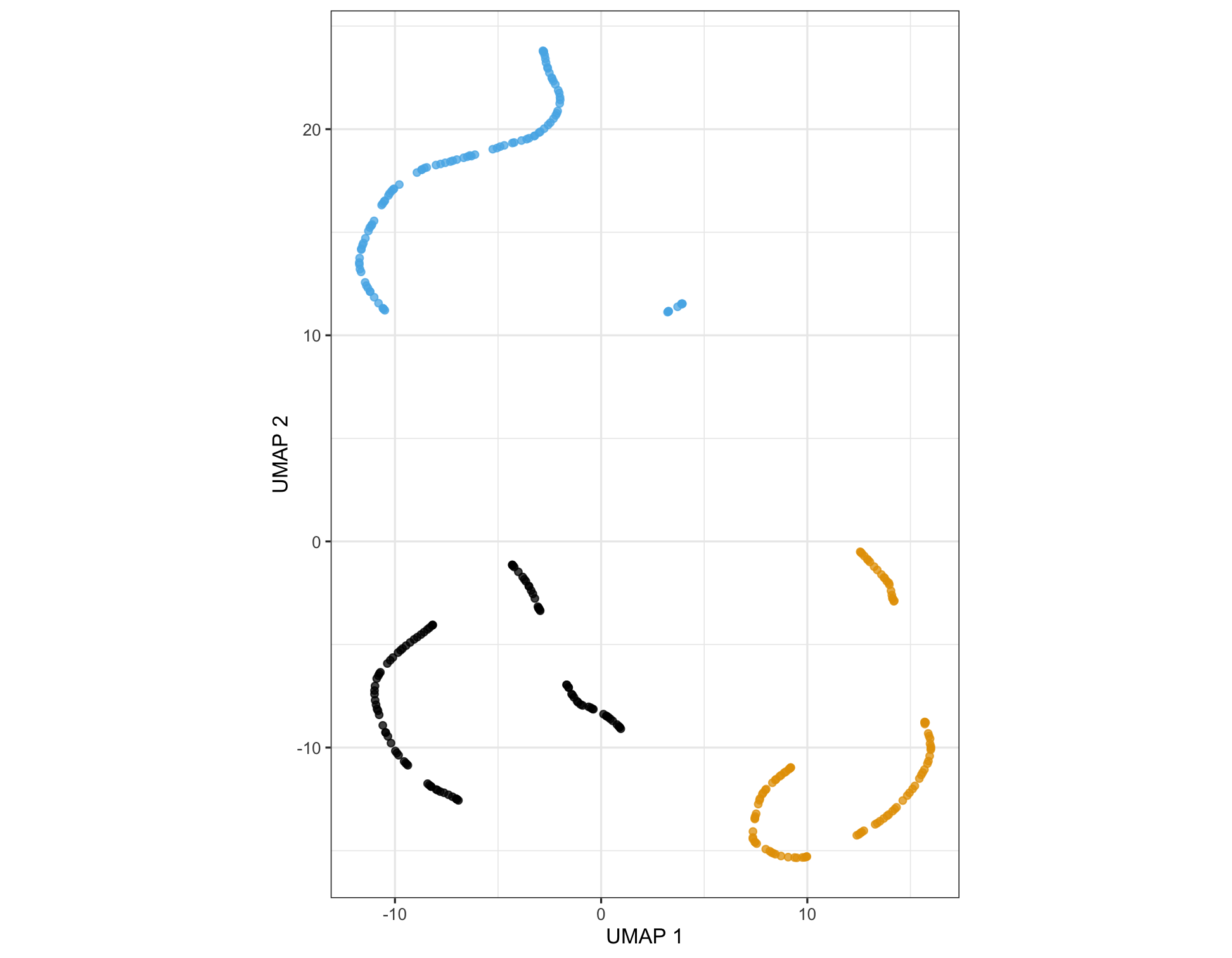
Both t-SNE and UMAP look at the local distances between points in the original p-dimensional space and try to reproduce them in a lower k-dimensional space
t-SNE: t-distributed stochastic neighbor embedding
Construct conditional probability for similarity between observations in original space
- i.e., probability xi will pick xj as its neighbor
pj∣i=exp(−∥∥xi−xj∥∥2/2σ2i)∑k≠iexp(−∥xi−xk∥2/2σ2i),pij=(pj∣i+pi∣j)2n
σi is the variance of Gaussian centered at xi controlled by perplexity: log( perplexity )=−∑jpj∣ilog2pj∣i
- loosely interpreted as the number of close neighbors to consider for each point
t-SNE: t-distributed stochastic neighbor embedding
Construct conditional probability for similarity between observations in original space
- i.e., probability xi will pick xj as its neighbor
pj∣i=exp(−∥∥xi−xj∥∥2/2σ2i)∑k≠iexp(−∥xi−xk∥2/2σ2i),pij=(pj∣i+pi∣j)2n
σi is the variance of Gaussian centered at xi controlled by perplexity: log( perplexity )=−∑jpj∣ilog2pj∣i
- loosely interpreted as the number of close neighbors to consider for each point
Find points yi in lower dimensional space with symmetrized student t-distribution
qj∣i=(1+∥∥yi−yj∥∥2)−1∑k≠i(1+∥yi−yk∥2)−1,qij=qi∣j+qj∣i2n
- Match conditional probabilities by minimize sum of KL divergences C=∑ijpijlog(pijqij)
Starbucks t-SNE plot
Use Rtsne package
set.seed(2013)tsne_fit <- starbucks %>% dplyr::select(serv_size_m_l:caffeine_mg) %>% scale() %>% Rtsne(check_duplicates = FALSE)starbucks %>% mutate(tsne1 = tsne_fit$Y[,1], tsne2 = tsne_fit$Y[,2]) %>% ggplot(aes(x = tsne1, y = tsne2, color = size)) + geom_point(alpha = 0.5) + labs(x = "t-SNE 1", y = "t-SNE 2")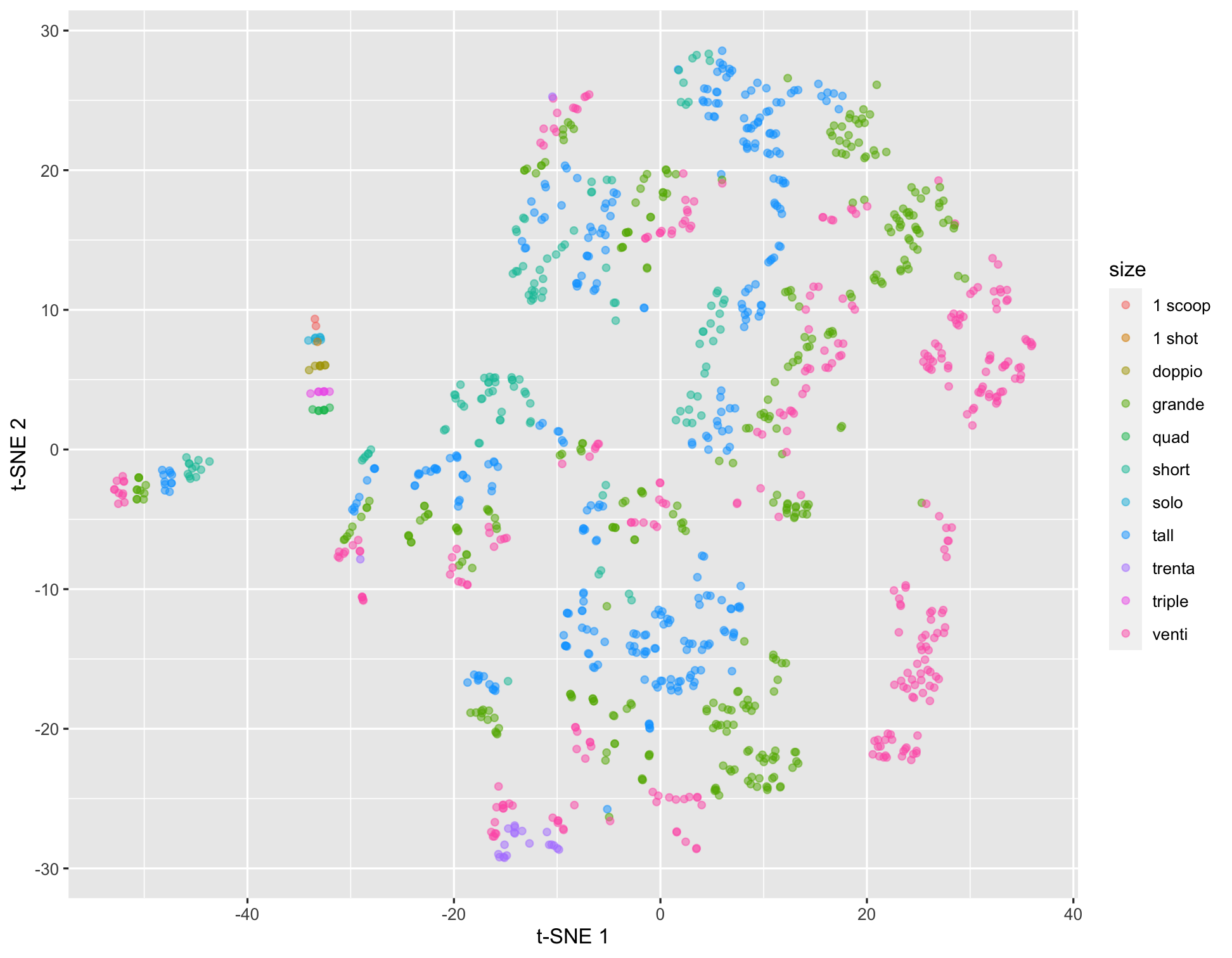
Starbucks t-SNE plot - involves randomness!
Depends on the random starting point!
set.seed(2014)tsne_fit <- starbucks %>% dplyr::select(serv_size_m_l:caffeine_mg) %>% scale() %>% Rtsne(check_duplicates = FALSE)starbucks %>% mutate(tsne1 = tsne_fit$Y[,1], tsne2 = tsne_fit$Y[,2]) %>% ggplot(aes(x = tsne1, y = tsne2, color = size)) + geom_point(alpha = 0.5) + labs(x = "t-SNE 1", y = "t-SNE 2")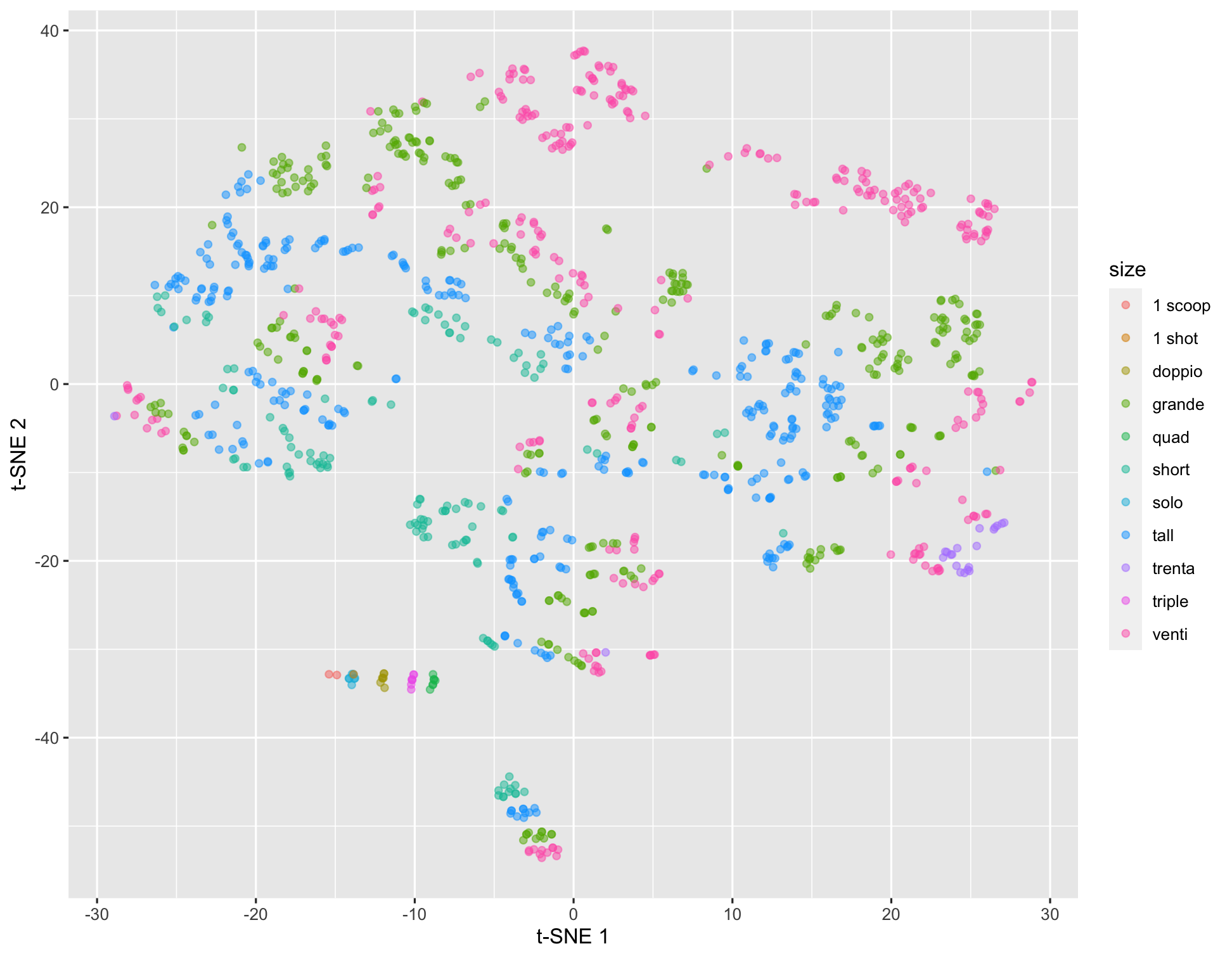
Starbucks t-SNE plot - watch the perplexity!
set.seed(2013)tsne_fit <- starbucks %>% dplyr::select(serv_size_m_l:caffeine_mg) %>% scale() %>% Rtsne(perplexity = 100, check_duplicates = FALSE)starbucks %>% mutate(tsne1 = tsne_fit$Y[,1], tsne2 = tsne_fit$Y[,2]) %>% ggplot(aes(x = tsne1, y = tsne2, color = size)) + geom_point(alpha = 0.5) + labs(x = "t-SNE 1", y = "t-SNE 2")Increases with more data
Should not be bigger than n−13
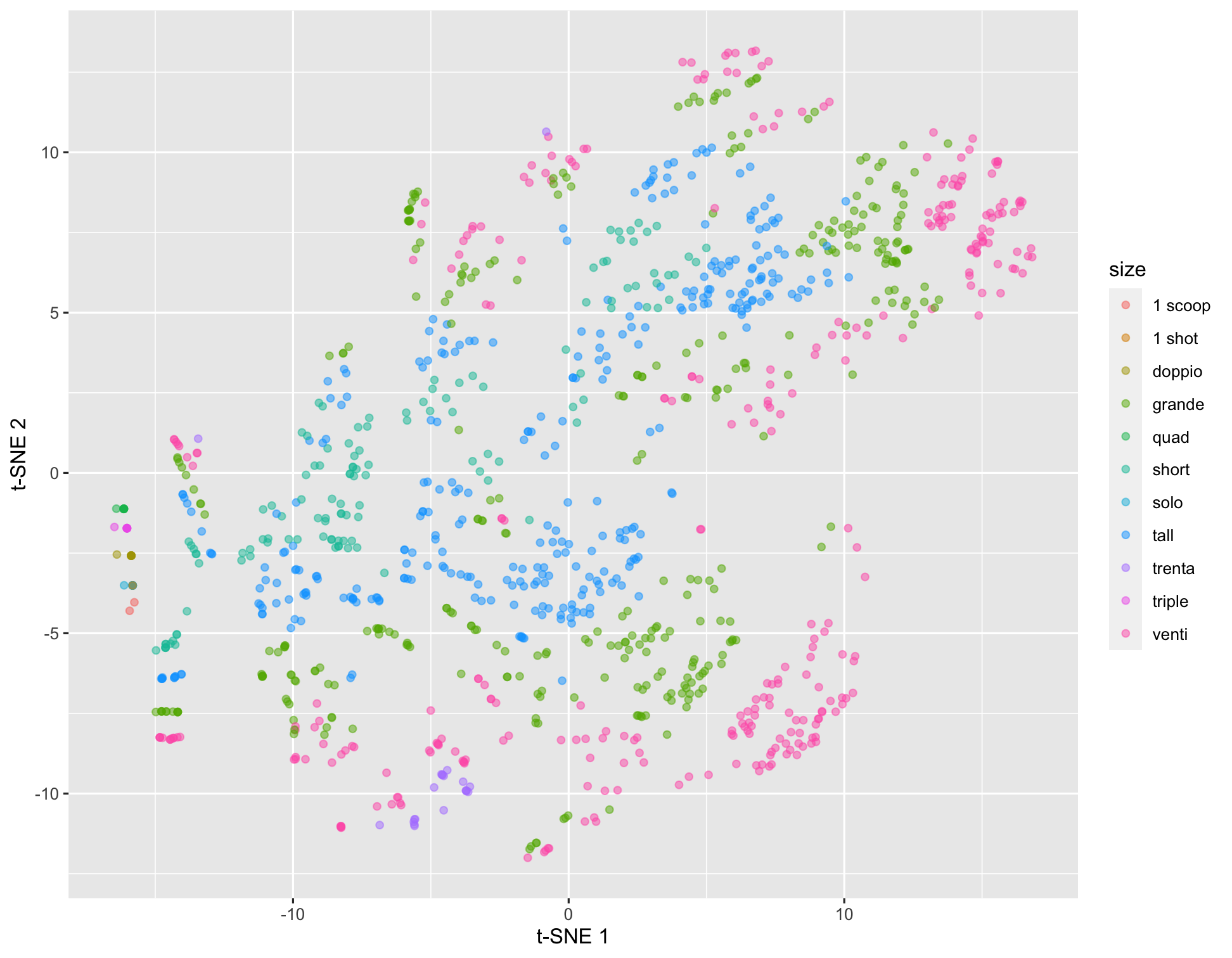
Back to the spirals: results depend on perplexity!
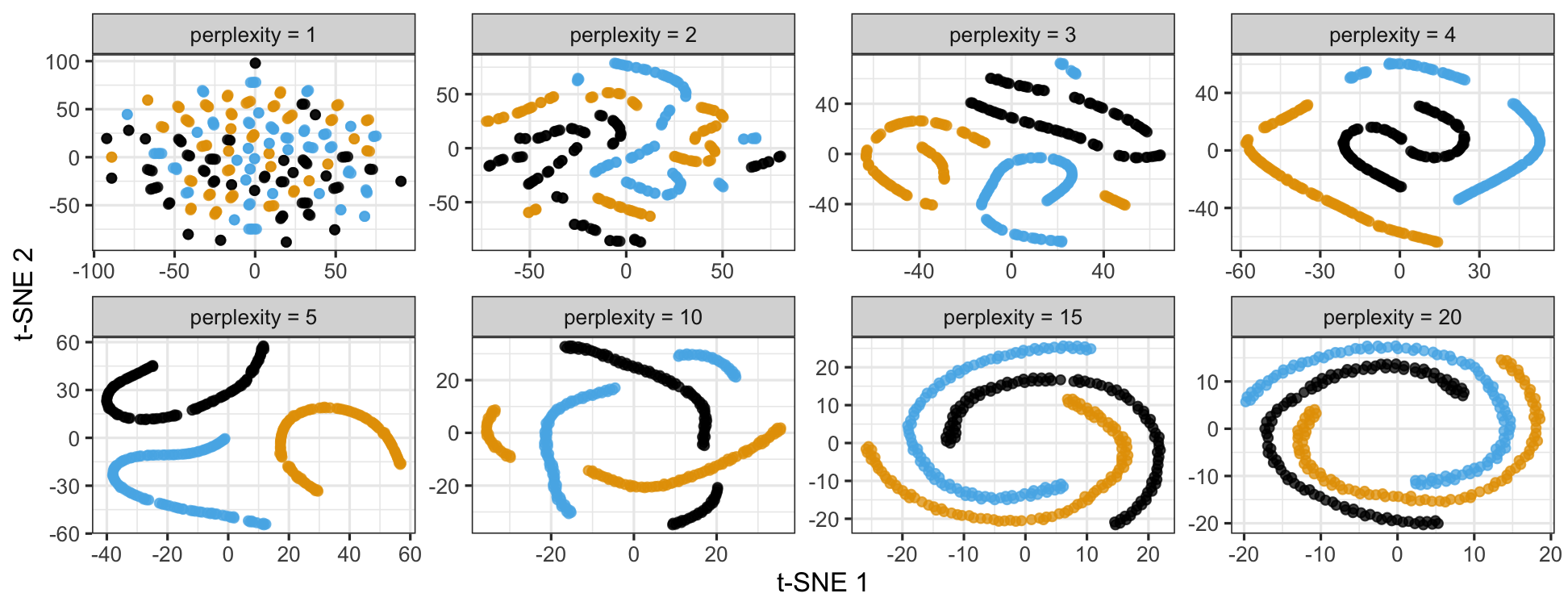
Criticisms of t-SNE plots
Poor scalability: does not scale well for large data, can practically only embed into 2 or 3 dimensions
Meaningless global structure: distance between clusters might not have clear interpretation and cluster size doesn’t have any meaning to it
Poor performance with very high dimensional data: need PCA as pre-dimension reduction step
Sometime random noise can lead to false positive structure in the t-SNE projection
Can NOT interpret like PCA!
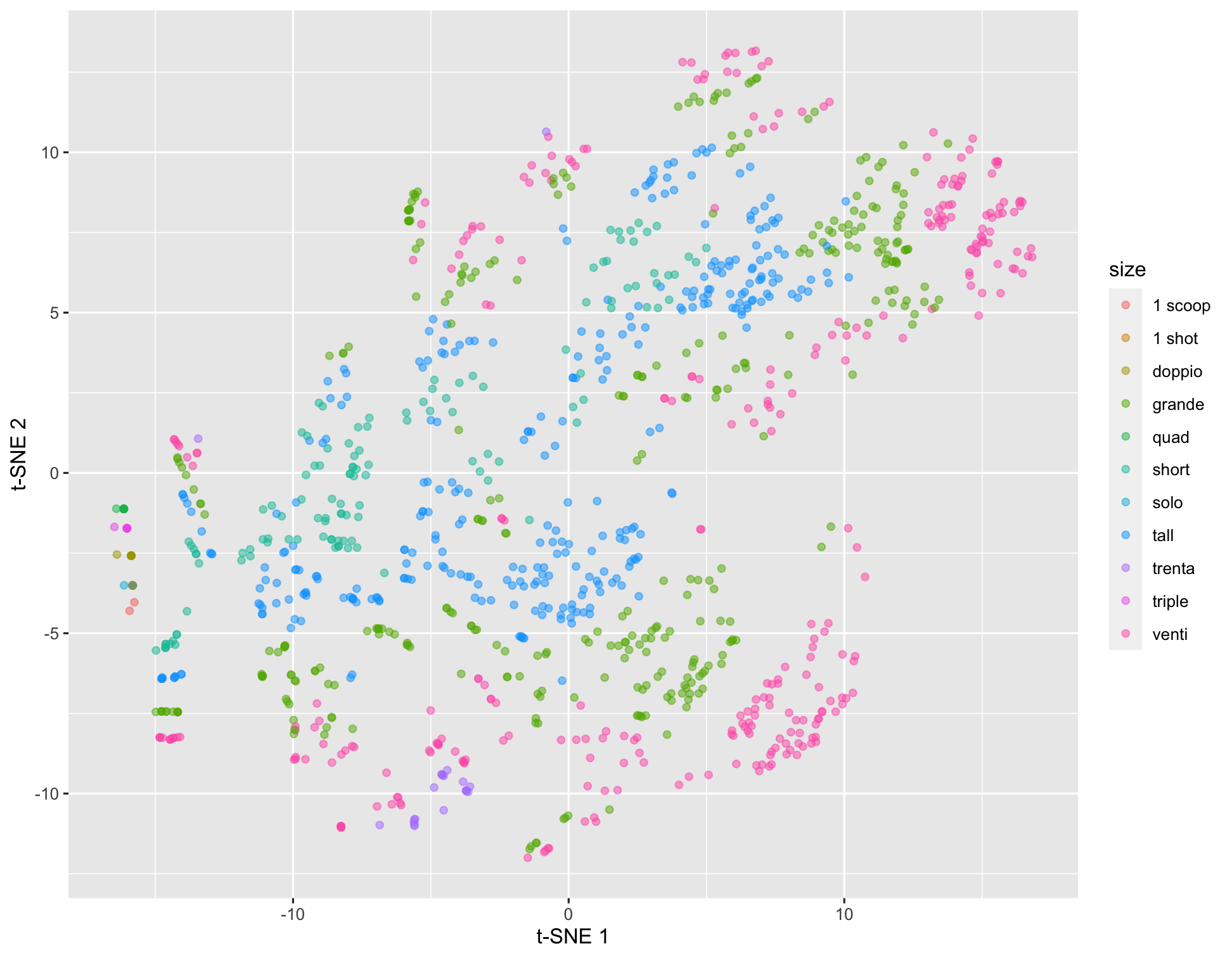
Interactive web apps with Shiny
Shiny is a framework to interactive web applications and dynamic dashboards in R
You do NOT need to be a web developer to create Shiny apps, you just need to learn some additional syntax to augment your R code
Interactive web apps with Shiny
Shiny is a framework to interactive web applications and dynamic dashboards in R
You do NOT need to be a web developer to create Shiny apps, you just need to learn some additional syntax to augment your R code
Every Shiny app consists of two scripts (could also be saved into one file app.R but that's annoying)
ui.R: controls user interface, sets up the display, widgets for userinput- contains more code specific to Shiny
server.R: code to generate / display the results! Communicates withui.Rwith reactive objects: processes userinputto returnoutput- will contain more traditional
Rcode: load packages, data wrangling, create plots
- will contain more traditional
Interactive web apps with Shiny
Shiny is a framework to interactive web applications and dynamic dashboards in R
You do NOT need to be a web developer to create Shiny apps, you just need to learn some additional syntax to augment your R code
Every Shiny app consists of two scripts (could also be saved into one file app.R but that's annoying)
ui.R: controls user interface, sets up the display, widgets for userinput- contains more code specific to Shiny
server.R: code to generate / display the results! Communicates withui.Rwith reactive objects: processes userinputto returnoutput- will contain more traditional
Rcode: load packages, data wrangling, create plots
- will contain more traditional
Can be run locally or deployed on a Shiny app server for public viewing
DO IT LIVE
Next time: Maps
HW4 due today! HW5 due next Wednesday and Graphics Critique / Replication #2 due Friday Oct 7th!
Recommended reading: